Best Choice
Product
My Thoughts
Pros
One of the best for decoupling and oscillation prevention.
Cons
Premium Pick
Product
My Thoughts
Pros
Cons
Best Value
Product
My Thoughts
Pros
Cons
As you grow as a producer or DIY musician, you begin to learn how important having an accurate monitoring environment is. You may have already taken the most important steps of putting up acoustic treatment in your home studio and getting a good pair of studio monitors.
Now, those are pretty big investments that can put a big dent in your home studio budget, but there is another accessory that can help take your monitoring that extra 10% that you can get for the fraction of the price of those previously mentioned investments.
I am talking about monitor isolation pads.
I discovered first-hand how much of a difference some good isolation pads can focus and clear up the stereo image when I working as an intern as a studio in Nashville and a rep from a company gave some acoustic treatment and monitor isolation pads to the owner.
I helped the studio owner the install the acoustic treatment in the tracking room and the monitor isolation pads under the speakers.
After a few A/B tests, I was a believer in the benefit of monitor isolation pads.
..And after you get a pair of them, I’m sure you will be a believer as well.
But if you want to jump down the rabbit hole of the monitor isolation debate you can check out this article and comments: Speaker Isolation – Fact or Bullshit.
What is Monitor Isolation

The idea behind monitor isolation is that the vibrations that are transfered to your desk or other material is causing your monitor speakers to not sound as good as they should.
The monitor speaker isolation products try to solve this problem by decoupling or absorbing the vibrations. Many people notice once the speaker has been decoupled and vibrations eliminated it provides many benefits.
- Tighter Bass Response
- Better and deeper stereo imaging
- Prevents coloration of frequencies
- Greater sound clarity and openness
You can do a simple test to see if your desk is vibrating an unnecessary amount due to your speakers.
Play some music and simply put you hands down on a flat area of the desk close to the speakers and again far away. You will probably be able to feel the vibration frequency changing as well.
If this is the case, you will probably benefit from getting monitor isolation pads. But if you monitors are already on high-quality speaker stands that don’t transfer much vibration, then you might be okay to go without getting monitor isolation.
Approaches to Monitor Isolation
There are a few different ways that monitor isolation productions work and it would good to get introduced to this methods before you make your choice so that you can choose the best one for you. Basically, we will be looking at the methods of decoupling your speaker. The other main method is coupling your speaker, which is difficult to achieve without dedicated stands or spikes.
- Decoupling
- Absorption – This is putting something soft between the speaker and the object it is set on. This is usually some sort of high-density foam. By having this material between the speaker and the desk or stand, it is able to absorb the vibrations, resulting in less transfer other objects.
- Cone-based isolation – In this methods your speakers at set on top of cone-shaped feet with only the tip of the cone touching the speakers — this can also be done with sphere shaped objects. This is because vibrations need a large surface area in order to transmit through a material. Imagine trying to fit the wavelength of a bass frequency which can be a few feet long, though the tip of a pin. This is not the same at the “spikes” used to couple speakers to concrete floors.


- Coupling – For most home studios proper coupling is difficult to achieve unless you are working with very hard and heavy materials. The larger mass of the object the speakers are coupled to allows the vibrations to dissipate and not transfer back to the speaker cabinet. So unless you are working with extremely heavy monitor stands or concrete, etc.. it is better to try and decouple your monitor speakers.
So let’s look into what options you have to get the best decoupling and isolation for your monitor speakers.
The Best Monitor Isolation Pads
I have brought in my experience with monitor isolation and through research into the details of each of these recommendations. I will offer the best of each type, need, and budget so that you find the best one for you.
Auralex Acoustic MoPADs

What you see above is probably one of the most popular options among home studio owners and DIY musicians. It is probably what brought monitor isolation into the mainstream home audio community. No matter what kind of monitor you are rocking, Auralex Acoustic MoPADs were designed to accommodate most types of speakers, there is a 100 lbs. though.
They are made out of a dense proprietary foam that can support the weight of large speakers and absorb vibrations so it doesn’t pass through to your desk causing sympathetic vibration.
Unlike a lot of other foam options, these have the option of having different listening angles.
- Flat
- Positive (+) 4 and 8 degrees – for when you need to have them angled upwards
- Negative (-) 4 and 8 degrees – for when you need to have them angled downward
So whether your speakers are just sitting on a low desk, not level with your ears, or sitting too high on a higher shelf, you will be able to get better directionality and speak isolation.
When you are buying these it is important to note that 1 pair is actually four (4) base pads, which is correct number of pads you will need for a basic stereo setup. Two of the 4 inch wide pads will go under 1 speaker and you will have to spread them out until they are flush with the edges, leaving a gap in the center.
While there are many other “cheap” foam pad options to find on Amazon, they don’t have the track record that Auralex has, and they are very likely to be low-density foam which will be easily compressed by the weight of the speaker and not isolate your speakers very well.
Auralex ProPAD

Auralex tried to top their success with the creation of a premium version of the MoPad and created the ProPad, which is has a better design profile and has better performance than the MoPad. That said, it is a bit pricer than the MoPad.
Do you remember earlier in the article when I said, I got to demo some monitor isolation pads in the studio where I was interning at? Well, the Auralex ProPAD is the product we were able to try out.
I even got to take a pair back home with me to my home studio and use them with the pair of Yamaha HS80’s I had. I have to say I was very satisfied with how well they help with sonic clarity. I felt I had a deeper sound stage and tighter bass.
The ProPad uses the same proprietary high-density foam as the base, but now have included a top layer of rubber to further dampen the sound. Sandwiched between the foam and rubber is a thick layer of MDF, which has a history of being used in speaker construction due to its high density and dampening nature. This MDF is used to stabilize the speaker and prevent any back and forth movement when the speaker’s woof goes in and out.
ISOACOUSTIC ISO Stands

Since Auralex and other have come out, other companies have been perfecting speaker isolation, and the result is the creation of the Isoacoustic ISO Stands. Unlike the monitor isolation productions we have looked at so far, this not made of any foam, and basically, looks like a nice speaker stand, but will deliver the best monitor isolation compared to the foam counterparts from what I have read.
The ISO stands have recently been updated with new isolators and frame for improved performance. The isolators are located in the base and top of the frame. That means there are 8 separate isolators in total. Vibrations will have to travel through the the isolators at the top, through the frame, and what hasn’t yet been absorbed, will have to travel through another layer of isolators in the bottom.
In this picture below, you can see how much energy or vibrations are transferred to the base of the stand.

Furthermore, because of the internal isolators that are suction cup shaped it creates a connection to the base of the speak to the supporting surface (desk). This helps manage the energy created by the back and forth movement of the speaker so that the people does not slightly move causing oscillation. This oscillation is not good because it can cause smearing of the stereo image and muddiness. Cheaper foam pads are a culprit of this.
So just make sure that the logo side is facing front to take advantage of this design benefit and have improved sound clarity, focus and openness.
Because these are stands, the height can be easily adjusted by simply switching out the frame poles. The short poles provide a lift of 3.7 inches and the long poles provide a height of 8.75 inches. There are also options to tilt the speaker up and down to provide better directionality.
I am still using my ProPADs right now and that was a night and day difference, but from multiple reports I have read. Upgrading from the ProPad or MoPAD to the ISO Stands yields another night and day difference. There is also the fact these simply look nicer and more professional than the foam pads. These are definitely high on my “To Buy” list.
…and if you want the best isolation and height options with the most professional look, then the ISO Stands should be on your “To Buy” list as well.
Remember they come in different sizes and the once you purchase will depend on the size and weight of your monitor speakers.
ISOACOUSTIC PUCKS

These IsoAcoustic ISO-PUCK’s are another ingenious product from IsoAcoustics. At the top and bottom there are soft rubber discs resemble a suction cup — as they are loaded with weight the rubber deforms and adhere to the surface with a slight suctioning action . This design feature gives the monitor isolation network of pucks excellent stability. You won’t see your monitors sliding of the pucks, even if they get slightly bumped. Don’t worry…these things are not budging.
While you might be thinking these are just some specialized rubber or material, like the Sorborthane, but not only provide absorbsion through the rubber discs, there is an hidden isolation membrane located inside the aluminum ring that houses the logo.
Furthermore, unlike foam and other rubber dome or spikes, these have been designed act different from forces acting front-to-back, like the motion of the speak woofer. In other words, this will reduce any vibrations caused from the woofer pushing in and out. When the woof pushes air forward, there is a force pushing the monitor housing back — the IsoAcoustic Pucks control this. So make sure the logo is facing forward to make use of this directional force restriction.
I would say these pucks are highly effective and offer a elegant professional look to your home studio, but I am afraid to say I have to include expensive, too. These are probably the most expensive on this list and considering you need at least 3 pairs ( 6 total) for the average monitor speak, it can add up quickly.
Sorbothane

This is definitely a little bit more of a DIY solution as these are considered an engineering material used in factories to reduce vibration. Sorbothane requires a little research to get right because to have to buy the right size and hardness in order to get the best amount of absorption.
This benefit of using this is that is one of the most cost effective methods to decouple your speakers and absorb vibrations. A pack of 8 (4 for each speaker) will cost you under $35 dollars in most cases.
You are going to want to get ones sold by Isolate It! as there are many knock offs that are simply silicone or rubber material. Sorbothane is special because it is softer than most other rubbers.
Why is being softer more important? Because one of the secrets to sorbothane is the compression they receive from the weight of a speaker. The amount they compress depends on their softness/elasticity which is measured in durometers
The secret to sorbothane is the amount of compression they receive from a load.
This is where the durometer comes into play. It’s basically the elasticity the product exhibits in order to do it’s job absorbing vibrations. When you put the sorbothane hemispheres under a monitor speaker, you will see that they compress a bit. This means they are “holding the speakers weight in a similar manner to a spring and helping to prevent the transfer of vibration.
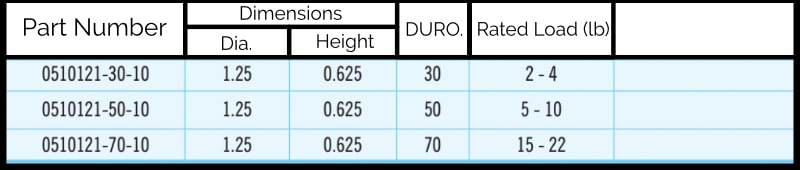
Here are the stats on the 1.25″ diameter Isolate It! Hemispheres. The number in the 4th column is the durometer rating.
If you were using 4 hemispheres on 1 speaker these are the optimal loads (weight) it could handle:
- 30 Durometer: 8-16 lb. (3.5 kg – 7kg)
- 50 Durometer: 20-40 lb. (9kg – 18kg)
- 70 Durometer: 60-88 lb. (27kg – 40kg)
Related Questions
Do you need isolation pads for monitors? Yes, I would say in most cases you need them because they prevent your speaker from causing your desk or other surface to resonate. This is done by absorbing or decoupling your speaker from that surface preventing direction transmission of the vibration. When you have a resonating frequency from an external object that will add to the sound that is being reproduced by the speaker (coloration).
Conclusion
No matter what decoupling option you chose to isolate your monitors, you will have a more transparent listening environment that will help result in mixing or productions that translate better to the outside world — other benefits too such as better bass response and a deeper soundstage.
For the majority of home studios, I think getting monitor isolation is great cost-effective option to get your room to sound better. So no matter if you decide to go with the more affordable options, Auralax MoPad,or the more professional options, you hear an improvement.
If you want to take the next steps in improving your room and listening environment, I would recommend to start looking into acoustic treatment for your room.
Also, let me know what monitor isolation product you decided to go with? And how do you like it?
